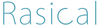How to read a book you are interested in on amazon for free
Recently, I often buy books because I want to learn various things, but if I buy them every time, no matter how much money I have, it won't be enough.ません。
If you go to a large bookstore or book off, you can browse and read, but it is not suitable when you want to read comfortably at home.せん。
Also, in my case, I often buy books on Amazon, and there were times when I wished I could read the books I was interested in for free.した。
That's when I discovered the library.。
This time, I would like to introduce a Chrome extension to make effective use of this library.ます。
Add extensions to Chrome。
First of all, it is assumed that you use the Chrome browser, but you need to install this extensionす。
→『that book is in the libraryす。』


Then you will see something like this, so click Add Extensionん。)

Once added, it will appear in the extensions location on the top right of the screen.す。

If it is not displayed, click the settings (in English) from the three-line iconして、

Make sure it's enabled。
Set up your library。

If it looks good, click the icon for settingsす。

When you click it, you will see a screen like this, so let's set the nearest library this timeう。

It seems that you can set up to 2, so set the 2 nearest librariesす。
Even if you don't know the location, you can check it because the URL is attached.よ。
check if it worked。
Search Amazon for the book you're interested in.う!
For example, if you check this book、、
『45 habits that everyone says are smart習慣』

The borrowing status of the library registered with O-chan is displayed.ますよ!

There is also a reservation button, and clicking here will jump to the reservation page of each library.ます。

I don't know about other libraries, but in the case of the Kyoto City Central Library, when you put the book in the reservation basket and try to proceed, the user authentication screen will appear.ます。
In the case of Kyoto City Central Library, first you need to go to the library and make a card and then set a password etc. to make a reservation online.ます。
This is different for each library, so please check the website of each library.す。
At the end

Libraries can be used free of charge in Japan, but there seem to be quite a few overseas countries that charge a fee.す。
If you buy 5 books and 10 books, it will be about 10,000 yen in no time.すね!
It may be difficult to borrow bestsellers or new books, but you can read them at home for free, so if you often buy books, please try it once.ください!
You can search for the book you are looking for here on Amazon。→『Amazon book category』
Rasicalのおすすめ商品

フェアリーノヴァ 2
-196度、NASA使用断熱材×発熱テクノロジー、薄くて軽い万能ジャケット

GrowSpica Pro
人間工学に基づいて作られた、姿勢を保つ超集中ワークチェア

フェアリーノヴァ掛け布団
寒い冬もこれ一枚!宇宙断熱×先端技術、わずか3cmで軽くて暖かい、快適睡眠な掛け布団。